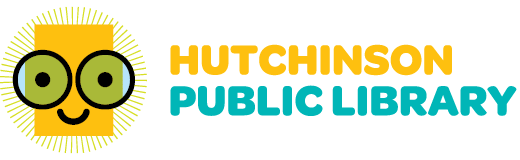| We’re excited to launch our Makerspace Autumn achievements! We have a new set of challenges, which you can complete to earn limited-edition sticker-badges. Collect as many as possible and show off your accomplishments as a maker! • Well Prepared: Bring your flash drive to the Makerspace for maximum readiness. • Made to Measure: Make an original design that connects or fits the dimensions of an existing object. • Follow the Guide: Follow a project tutorial for the CNC router, 3D printers, sewing machines, embroidery, or Cricut. • Hands-On Experience: Repair an object of yours in the Makerspace. • One and Done: Design something that works out the first time. • Familiar Face: Have a project that you have worked on for at least three days while in makerspace. On the back of our achievement activity sheet, there’s an area for you to “scrapbook” a collage of projects you’ve done, as well as an achievement for completing it. To participate: visit the Makerspace and ask for the “Autumn Achievements” activity sheet. It describes the challenges to complete, and gives you a place to put the stickers you earn. When you have completed a challenge, show the results to a Makerspace staff member to get your sticker! This activity is appropriate for middle schoolers to adults. The challenges will require a variety of skills, including computer literacy, reading and understanding instructions, self-motivation, and creative thinking. You may need to pay for materials provided by the library. The Autumn achievements will be available until December, when we will have a new set of challenges. This activity replaces our monthly Featured Projects. We hope it will provide you many fun opportunities to exercise your maker-abilities and learn new skills! |