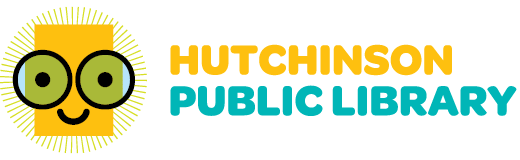Come to the Makerspace to create fun, hand-drawn sticker designs! You’ll learn to use our new drawing tablets and make a full sheet of custom stickers. Whether you want to decorate notebooks, make custom labels, or replace that missing puzzle-piece, this project is for you!
In addition to your own stickers, you’ll receive one of our limited, monthly sticker designs for completing this project, as well as an opportunity to submit your sticker designs in our January contest. You could win a special button-pin and coupon for up to $5.00 off a Makerspace project!
Ask staff for instructions on how to submit your entry. The deadline to enter is January 20th. Winners will be notified at our Maker Meetup on January 25th, or contacted by email or phone.
- Remember! Designs must be made in the Makerspace using image-editing software on our digital drawing tablets, and produced as an adhesive sticker sheet with the Cricut craft cutter. Projects that don’t fit these requirements are subject to normal material pricing, and are ineligible for the monthly contest.
- How do I start? Visit the Makerspace during the month of January and tell the staff you want to do the featured project. We’ll get you started!
- What do I need to bring? No supplies necessary, but depending on your design you should expect to spend 1 1/2 hours on this project.
- How much does this cost? Featured projects are provided by the library for free.